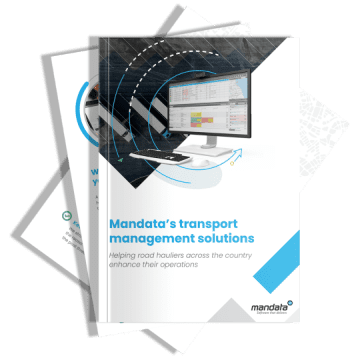Improve the way you plan your haulage jobs in 2024
Hauliers have been successfully using excel spreadsheets, or even pen and paper for planning in haulage for decades. This method has served them well, so they don’t feel the need to change. Perhaps they’ve even gone from pen and paper to excel and think that was a form of digitising their operations.
With a Transport Management System (TMS), hauliers can enjoy all the positives of pen and paper / Excel with a host of other benefits.
Familiar feel of a spreadsheet
With Mandata Go TMS, you can tailor the view of the job planning screen to look exactly like an excel spreadsheet (image below). This is very useful for those who might be wary of making what they view as a big leap in technology. The spreadsheet has all the data fields a haulier would use in an excel spreadsheet, as well as fields that integrate with our driver’s Manifests app (Mandata’s drivers app which included electronic proof of delivery, sign-on-glass, job progress updates and much more) One such field provides job progress updates that are uploaded in real time as the driver updates their app.
(Image above showing the job planner in Mandata Go TMS when the additional tiles are removed)
For hauliers who want to make use of the full power of a Mandata TMS’ planning functionality, there is the slot planner view. This allows hauliers to build multiple loads against a vehicle for the day and then assign drivers and trailers to that vehicle.
(Image above showing the vehicle slot planner in the job planning screen in Mandata Go TMS)
Different ways to plan
There are two different views available for use with differing levels of beenfit.
The first is by using the basic screen that mimics Excel’s familiarity, planning is carried out by selecting jobs and then using the right click button to assign the job to a driver, trailer and vehicle. From this menu you can also select numerous different options including the ability to print delivery notes, or manifests.
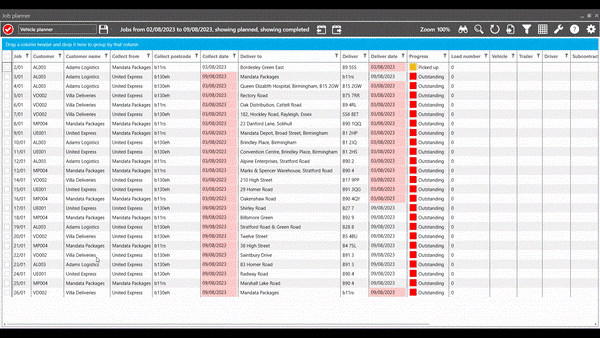
(.GIF above showing a planner assigning a job to a driver and vehicle using the right-click functionality)
The second is for those who want the more advanced version of planning (which is default) they would use the vehicle slot planner. The slot planner allows for jobs to be assigned through drag and drop functionality and allows multiple jobs to be built into loads in a vehicle quickly and easily and assigned to drivers in seconds.
View vehicle capacities at-a-glance
Mandata Go TMS allows planners to set up capacities for their vehicles. This means that the system will automatically calculate how much space is available on the vehicle to assign new jobs. The vehicle tile will fill up green as the vehicle heads towards maximum capacity. Once max capacity is reached the bar will turn red, showing that too many jobs are assigned. This planning view is optional but those who do set it up are provided with a simple visual aid to help them get the most out of their vehicle capacities, increasing the overall efficiency of the fleet.
Keep planners updated with important information
Mandata Go TMS allows for warnings to be added to the system to account for issues such as a planner assigning a driver to a job who has an outdated license, or for jobs that will require a tail lift. These warnings ease the assignment burden on planners by automatically notifying them about these issues ahead of time.
These are just a few of the planning features that set a Transport Management System apart from spreadsheets concerning planning. If you’d like to find out more about how a TMS can support your haulage business, why not visit our Mandata TMS pages here.
Or if you want to see how Mandata’s Go and GoPlus TMS can be a simple transition over from Excel today, request a demo here with one of our product specialists.